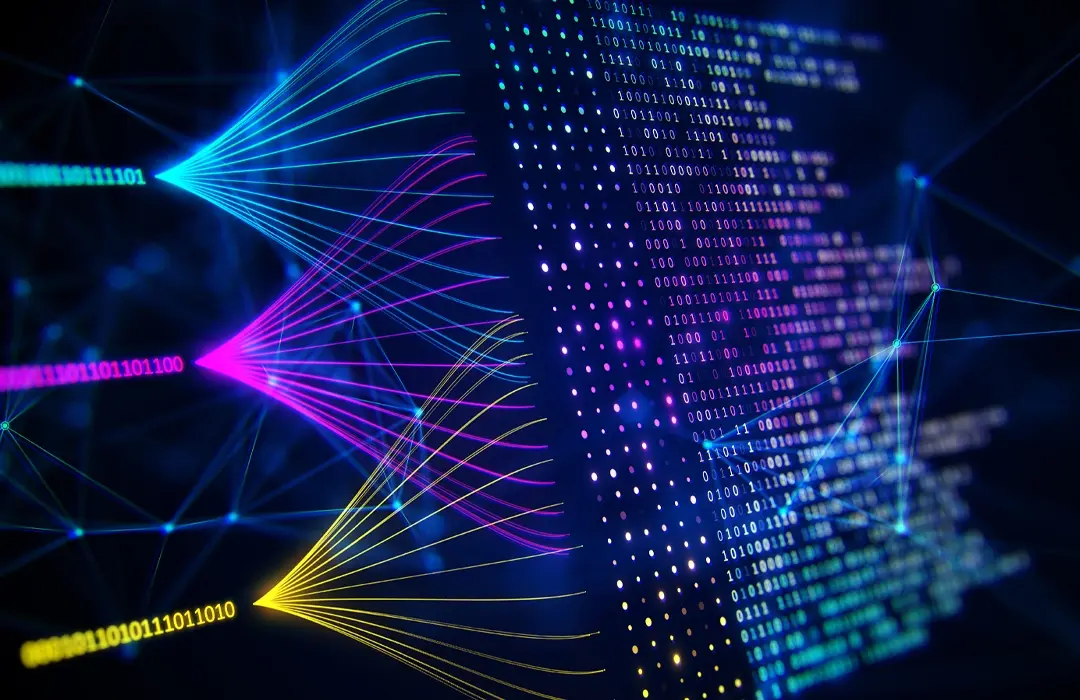Testing Synthetic Reality (SR) Applications
- Oliver Richard
Synthetic Reality (SR) is a rapidly evolving field that merges virtual, augmented, and mixed reality technologies. With applications spanning gaming, healthcare, education, real estate, and more, ensuring the quality of SR applications is critical. Testing these applications requires unique strategies to address their complex, immersive nature. This article explores key aspects of testing SR applications, the challenges involved, and best practices for ensuring high-quality outcomes.
Understanding Synthetic Reality Applications
SR applications create highly interactive and immersive environments. These applications often rely on:
- Advanced hardware: Devices like VR headsets, AR glasses, and motion controllers.
- Cutting-edge software: Engines like Unity, Unreal Engine, or proprietary tools for rendering and simulation.
- Rich multimedia content: High-fidelity graphics, spatial audio, and real-time physics simulations.
- Real-world integration: Sensors, cameras, and GPS for blending physical and virtual worlds.
The combination of these components introduces several layers of complexity that testers must address. Furthermore, these applications often require collaboration between multidisciplinary teams, including developers, artists, UX designers, and hardware manufacturers.
Key Testing Areas in SR Applications
Testing spatial reality (SR) applications requires a comprehensive approach to ensure a seamless and immersive user experience. Below are the key testing areas:
- Functional Testing
○ Ensure core functionality operates as intended (e.g., interactions, navigation, and gestures).
○ Validate device compatibility and responsiveness.
○ Test scenario-based interactions, ensuring intuitive user behavior is supported. - Usability Testing
○ Assess user experience (UX) for comfort, accessibility, and intuitive controls.
○ Identify issues like motion sickness, disorientation, or excessive cognitive load.
○ Test with diverse user groups, including first-time users and those with accessibility needs. - Performance Testing
○ Test for frame rates, latency, and loading times to ensure a smooth experience.
○ Benchmark application performance on various hardware configurations.
○ Monitor resource utilization, such as CPU, GPU, and memory, during intensive scenarios. - Visual and Audio Testing
○ Verify graphical fidelity, rendering accuracy, and lighting consistency.
○ Test spatial audio for accurate directionality and synchronization.
○ Ensure consistency in visual transitions and responsiveness to user inputs. - Sensor and Device Integration
○ Ensure proper functioning of sensors like gyroscopes, accelerometers, and depth cameras.
○ Validate data accuracy from GPS, LiDAR, or external trackers.
○ Test edge cases, such as malfunctioning sensors, to assess application stability. - Network Testing
○ Test real-time collaboration and multiplayer features for lag and synchronization issues.
○ Validate bandwidth usage and resilience under poor connectivity.
○ Simulate high-traffic conditions to test server performance and scalability. - Security and Privacy Testing
○ Check for vulnerabilities in data transmission and storage.
○ Ensure compliance with regulations like GDPR for user data protection.
○ Validate secure handling of sensitive user information, such as biometric data. - Boundary Testing
○ Evaluate how the application handles extreme scenarios, like exceeding sensor ranges.
○ Test interactions in varying lighting and environmental conditions.
Challenges in Testing SR Applications
Testing SR applications presents unique challenges that require tailored strategies to address their complexities. Below are some of the key challenges:
- Hardware Dependencies
○ SR apps are tightly coupled with hardware, making cross-device compatibility testing crucial yet complex.
○ Frequent updates in hardware technology necessitate continuous adaptation in testing processes. - Immersive Nature
○ Traditional testing tools may not effectively simulate immersive environments, necessitating specialized tools.
○ Replicating user behavior in a fully immersive setup can be unpredictable and requires real-time monitoring. - Lack of Standards
○ The SR domain lacks universal testing frameworks or benchmarks, leading to inconsistencies.
○ Collaborating with industry organizations to define standard metrics can address this gap. - Performance Constraints
○ High-performance requirements can cause issues like overheating, device crashes, or low battery life.
○ Testing under constrained resources helps identify bottlenecks and optimize performance. - Motion Sickness and UX
○ Testing user comfort involves subjective evaluation, making it harder to standardize.
○ Using analytics and feedback loops can enhance understanding of user discomfort triggers.
Best Practices for SR Application Testing
To ensure a seamless and engaging user experience, adhering to best practices is essential when testing SR applications. Below are some key recommendations:
- Use Real Hardware
○ Test on a variety of devices to cover different configurations, resolutions, and input methods.
○ Ensure peripheral devices, such as controllers or haptic feedback systems, are tested extensively. - Automate Where Possible
○ Employ automation for regression testing, performance benchmarks, and repetitive tasks.
○ Tools like OpenXR and Unity Test Framework can aid automation.
○ Automate repetitive interactions, such as navigation paths and user actions, to save manual effort. - Emulate Real-World Conditions
○ Simulate real-world scenarios, including lighting variations, environmental noise, and network conditions.
○ Test how the application performs in motion (e.g., while walking or driving). - Focus on User Feedback
○ Conduct extensive beta testing with diverse user groups to gather actionable insights.
○ Integrate real-time feedback mechanisms within the application to capture user sentiment. - Adopt Agile Methodologies
○ Iterative development and testing cycles can help address issues early in the development process.
○ Use sprints to prioritize fixes for critical bugs and performance improvements.
- Leverage Analytics
○ Integrate telemetry to monitor application performance and user behavior in real-world usage.
○ Analyze session data to detect trends and common issues faced by users. - Collaborate with Stakeholders
○ Work closely with designers, developers, and end-users to ensure alignment on requirements and expectations.
○ Engage hardware vendors to address compatibility and performance concerns.
Emerging Tools and Trends
The landscape of SR application testing is rapidly advancing, with innovative tools and trends driving efficiency and accuracy. Below are some key developments to watch:
- AI-driven Testing
○ Use AI to identify edge cases, optimize test coverage, and simulate user behavior.
○ Machine learning models can predict areas of potential failure based on historical data. - Cloud Testing Platforms
○ Leverage platforms like AWS Device Farm or BrowserStack for scalable testing on multiple devices.
○ Utilize cloud-based emulators to test for global user scenarios without needing physical hardware. - XR Testing Tools
○ Tools like Unity XR Interaction Toolkit and Unreal Engine’s debugging features streamline testing for immersive environments.
○ Use specialized SDKs to facilitate cross-platform compatibility testing. - Accessibility Focus
○ Emphasize testing for users with disabilities, ensuring inclusive design and functionality.
○ Include voice command and alternative input testing to support diverse user needs. - Edge Computing Integration
○ As edge computing becomes prevalent, testing applications for low-latency interactions near the edge of networks is essential.
Growth and Adoption of Synthetic Reality Testing
The adoption of Synthetic Reality (SR) testing is experiencing exponential growth, fueled by advancements in AI and the increasing integration of generative AI in enterprise solutions. According to Gartner, more than 80% of enterprises will have utilized generative AI APIs or deployed generative AI-enabled applications by 2026, a dramatic rise from less than 5% in 2023. This surge highlights the growing reliance on AI-driven technologies, including SR testing, to ensure seamless functionality and enhanced user experiences across various sectors.
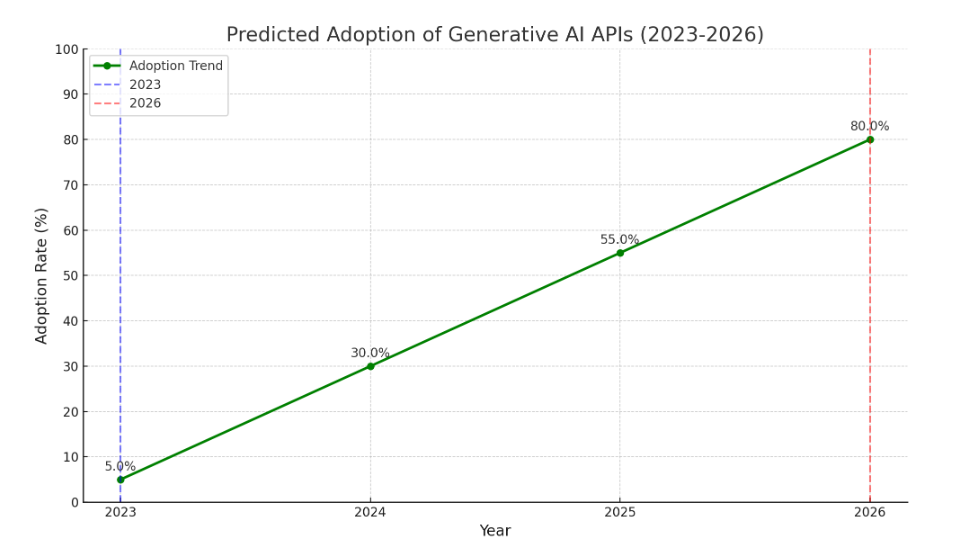
Additionally, Forrester’s 2024 predictions emphasize that 60% of generative AI skeptics will adopt the technology, whether knowingly or unknowingly, within the year. This trend reflects a broadening acceptance of AI as a critical component in streamlining operations and improving customer interactions. As organizations increasingly embrace AI-driven solutions, the need for robust testing frameworks like SR testing will grow, ensuring reliability, scalability, and optimal performance.
Conclusion
Synthetic Reality (SR) testing is revolutionizing the way applications are validated, ensuring seamless functionality and immersive user experiences through AI-driven methodologies. As adoption continues to grow, SR testing is becoming a cornerstone in the development of cutting-edge technologies, contributing to higher reliability, faster deployment cycles, and enhanced user satisfaction.
At Innovature Labs, we understand the transformative potential of SR testing and its role in shaping the future of digital interactions. Our expertise in AI-powered testing frameworks enables organizations to fully leverage SR technologies, optimizing performance and staying ahead in an evolving technological landscape. Whether you’re a startup or an established enterprise, we provide customized solutions to integrate SR testing into your development pipeline, driving efficiency, innovation, and competitive advantage.