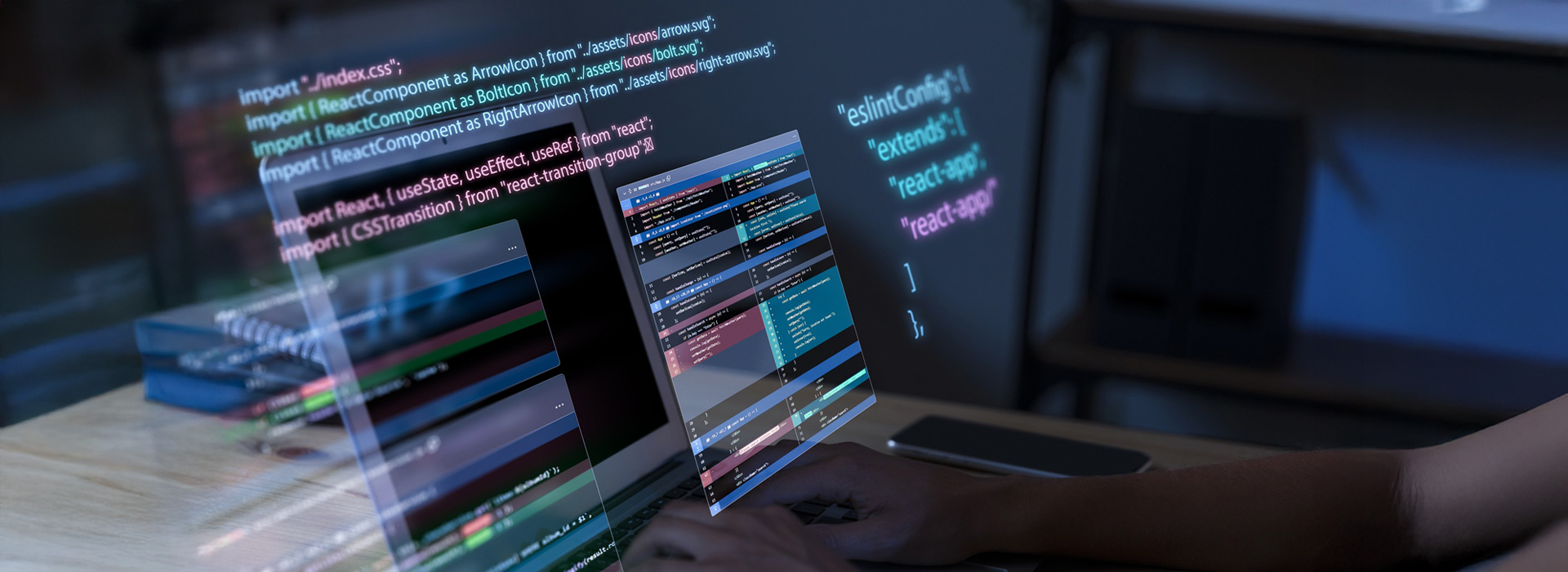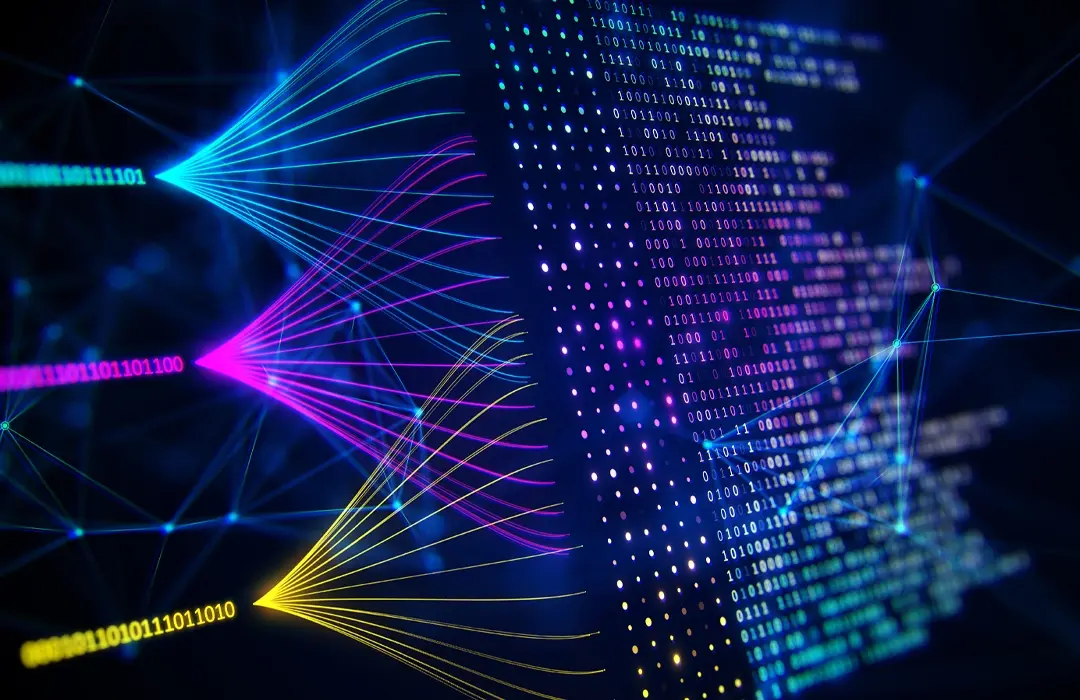How Zoho Projects can help your team save 10+ hours every week
Endless email threads, missed deadlines, and billing inaccuracies plague growing teams. What if your team could claw back 10 hours weekly? Zoho Projects makes it possible, but its true power lies in how you set it up: workflow blueprints, client access rules, and seamless integrations.
What is Zoho Projects?
Plan, Track, and Deliver work – Three birds with one stick. That’s the kind of clarity Zoho Projects brings to every business owner. From assigning tasks and sharing documents to tracking time and getting real-time updates, it helps teams stay on the same page and get more done. Whether you’re a small team or a growing enterprise, it’s built to scale with you. More than your regular task tracking tool, Zoho offers its users a complete ecosystem, where they can:
- Break down Large and Complex projects into individual time-bound tasks with timelines and milestones.
- Standardize operations and automate workflows.
- Cross-collaboration across stakeholders.
- Monitor Time, Costs, and Performance in real time.
From startups to enterprises, Zoho Projects is built to scale with your needs.
Getting started with Zoho Projects
The process is very intuitive and seamless:
- Sign up, set your portal name, time zone, and URL.
- Create your first project — add a name, description, start and end dates.
- Assign team members and define their roles.
- Configure settings like task layouts, automation workflows, and notifications. And now you are ready to roll.
How to Use Zoho Projects to Build Better Workflows
Task Management
Hear this out Business owners, it’s time to ditch excel sheets and other boring task management tools, and switch to Zoho projects, whether the preference is classic view or Kanban Boards, teams are able to visualize progress and stay on the same page, what sets them apart is the ability to :
- Break projects into tasks and subtasks.
- Assign ownership, set priorities, and define dependencies (like finish-to-start or start-to-start).
- Use milestones to track key phases.
Time tracking and Resource Monitoring
Gone are the days of managing time and resources through clunky Excel sheets. With Zoho Projects, you can:
- Log hours manually or use built-in timers.
- Distinguish between billable and non-billable hours.
- Generate timesheets, export detailed reports, and optimize resource allocation.
Visual Planning with Gantt Charts
Planning does not have to be complex, nor should it be chaotic. With Zoho Projects, Gannt charts make it easy for:
- Visualize project timelines and task dependencies.
- Spot bottlenecks with the critical path method.
- Track actual progress against your planned baseline.
Real-Time Collaboration and Communication
Say goodbye to endless email threads. Zoho Projects brings your team—and clients—together in one space to:
- Collaborate through dedicated client portals.
- Share documents and get instant task approvals.
- Stay in sync with Zoho Cliq, Slack, or Microsoft Teams.
Seamless Integration with Zoho Apps for Smarter Project Management
A standout feature in using Zoho Projects, is its ecosystem. Zoho allows for seamless integration with its broader Zoho suite. This enables us to design unified workflows that cut down on manual work, improve visibility, and speed up execution for our clients.
Zoho CRM
Helps sales in conversion and active client acquisition. It helps sales stay focused and concentrate on what matters the most to their business – Clients.
Zoho Desk
Customer support does not stop at solving tickets, it means continuous improvement. With Zoho Desk Integrated, your team can turns support tickets into tasks for internal.
Zoho Analytics
Visibility is key for staying on track, analytics comes with custom dashboard that enables decision makers to understand more on the project, team performance, bottlenecks- at a single glance.
Zoho Books
Invoicing can be a real headache for Finance, Zoho books makes billing easy – pulling data directly from the hours worked, accurate to point.
Zoho Cliq
No more switching tabs or losing context in endless email chains. With Zoho Cliq, your team can chat directly within project tasks. It’s fast, focused, and keeps conversations linked to the work that matters.
Why Smart Teams Are Switching to Zoho Projects
Work smarter and not harder is something Business should live by. It is not about managing tasks, at the end of the day it is about how your team works, communicates and delivers an impact, all in one unified platform. Take a look at this infographic which explains the benefits of Zoho projects and how they empower teams to work smart and not hard, getting more done with less.
Improved Team Collaboration: Zoho Projects Provides a unified platform for discussions, document sharing, and task management.
Smart Task Management: Breaking down complex tasks into small manageable sub-tasks to assign and monitor with ease.
Time and Cost Efficiency: Build-in time tracking and automated reports helps organizations save time, reduce costs and increase profits.
Seamless Integration: Integrates easy with other Zoho apps, google workspace, slack, and more.
Enhanced Client Communication: Real-time communication with client allowing for feedback and task tracking.
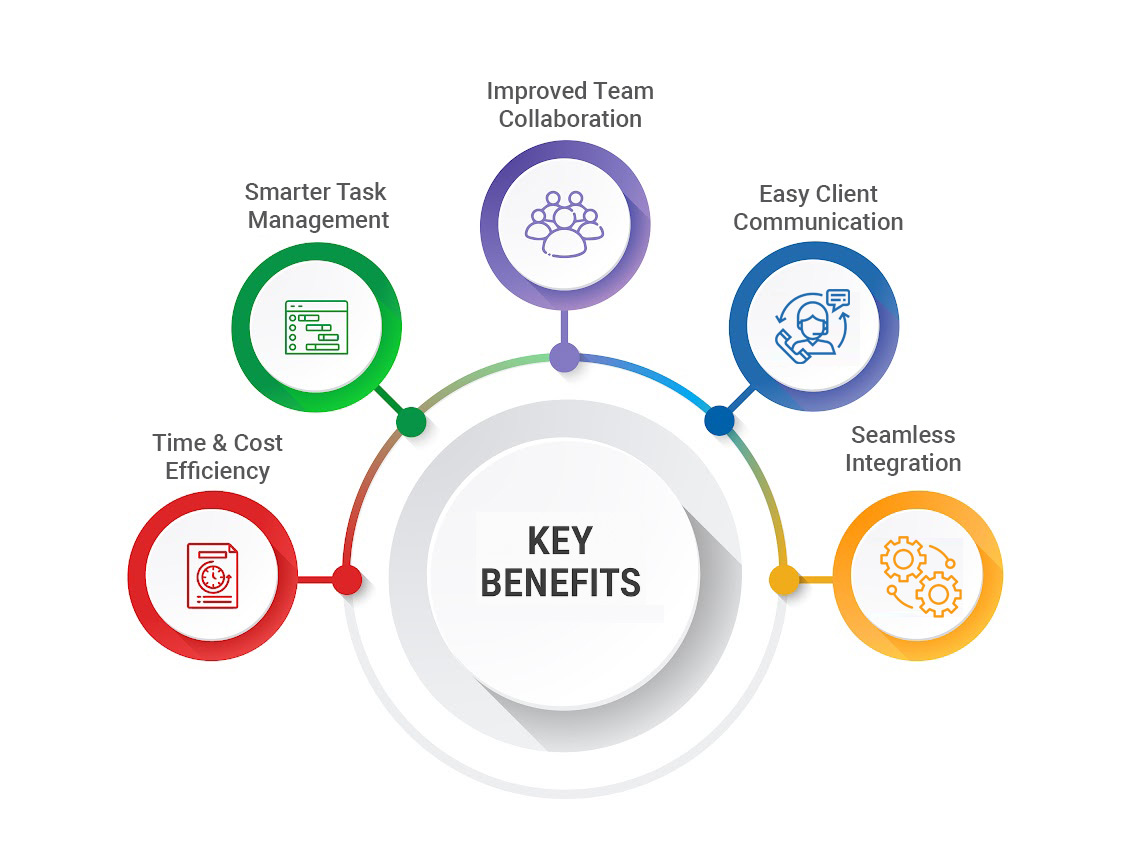
Partner with Innovature for your Zoho Projects Implementation
We go beyond setup—we craft solutions tailored to how your team works. With experience across industries, we know how to make Zoho Projects fit right in—whether it’s implementation, customization, or integrating it with the rest of your Zoho suite.
Let’s make project management smarter—reach out to us and we’ll help you get started with Zoho Projects.