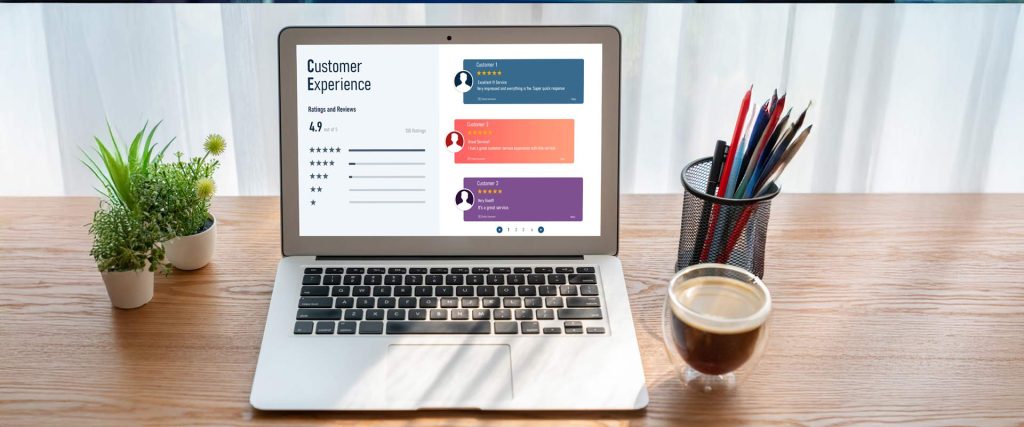Compatibility Testing Services
Why Make Your Software Compatible
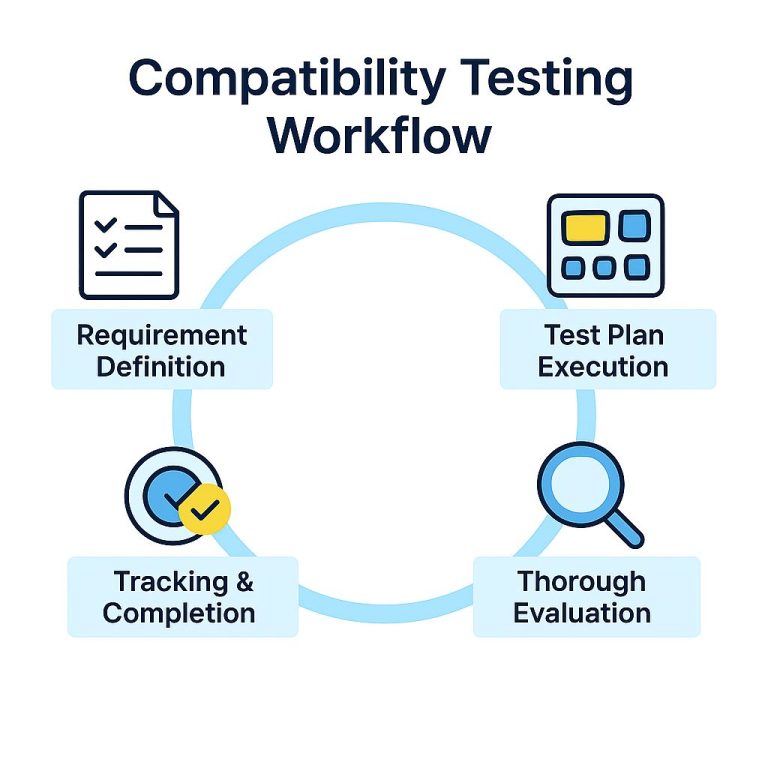
What We Deliver
Browser Compatibility
Application Compatibility
Software Compatibility
Version Compatibility
Devices and OS Compatability
Hardwares and Networks
How Have We Impacted
100%
Identification of vulnerabilities pre-release
80%
Improved quality in error detection issues
~ 0%
Errors and issues identification post-release
FAQ
Compatibility testing ensures that your software performs consistently across different devices, browsers, operating systems, and network environments. It’s critical because users today access digital products from a wide range of platforms — and a glitch in just one environment can lead to user churn.
We offer:
Browser compatibility testing (Chrome, Safari, Firefox, Edge, etc.)
Application and software compatibility across platforms
Version compatibility, both forward and backward
Device and OS compatibility (mobile, desktop, tablets, wearables)
Hardware and network compatibility
We recommend running compatibility checks early in the development cycle to detect issues sooner and reduce costs associated with post-release fixes. Our workflow supports iterative testing to ensure consistent performance throughout.
We test on a wide range of environments including:
Operating Systems: Windows, macOS, Linux, Android, iOS
Devices: Smartphones, tablets, and desktops
Browsers: Chrome, Safari, Firefox, Edge, and more
Networks and hardware configurations to simulate real-world conditions
Our clients have seen:
100% vulnerability detection before release
80% improvement in error detection quality
Near-zero post-release errors, leading to better user experience and reduced maintenance costs
Explore Our Success Stories
Ready to Ensure Your Software Works Everywhere?
Whether you’re testing for browsers, devices, operating systems, or networks, our compatibility experts help you deliver a seamless experience across every environment. Share your requirements, and we’ll get in touch to plan the right testing approach.